Analyzing and Designing Educational Methods IDT
This blog will discuss how Instructional Designers utilize the ADDIE model for instruction. It will also emphasize how technology has an effect on learning. Distance Learning has influenced education as well as different organizations. Many components contribute to knowledge. This blog will explore them all.
The Math Surgeon

The Math Surgeon StrickCo
Thursday, October 11, 2012
Addressing Issues and Risk to Avoid Scope Creep
Thursday, October 4, 2012
PM Software for Project Scheduling - Planning Made Easier!
Planning a major project can be a little tedious. Creating a task list consisting of timeframes, start/stop time, cost, duration, risk factors, milestones and resources require much planning hours. Project managers can rely on PM software to make the process less tedious. The web is full of different resources full of approaches to handling cost measures for project planning.
GanttProject is free online software that project managers and other learners can use to adequately develop a Project Schedule and Resource Allocation Plan. Once the software is learned and the actual events are loaded in the software then all of the components to the budget become accessible through charts, graphs, and spreadsheets with detailed information regarding project scheduling.
Another great software for project planning is ProjectPlan.com. I must say this is my favorite. This software has everything a learner needs to create resources, milestones, Gantt charts, risk factors, program expenses, work breakdown structure, added attachments, and many other components to creating an accurate budget and project plan for a major development. It is very user friendly and incorporates different aspect of the project plan so the PM can create different modules of information and combine all the material together to create an accurate project schedule. The best incentive to using this software is the dashboard capabilities. It allows you to monitor the status of your project by utilizing the graphs and resources you have allocated to do jobs. It is a great software to use to actually plan and monitor the progress of the development.
References
GanttProject Team. (2003-2012). Ganttproject free project scheduling and management. Retrieved from http://www.ganttproject.biz/
Portnell, M. (Producer) (2011). Introduction into ganttproject 2.5 [Web]. Retrieved from http://www.youtube.com/watch?v=5rHCSa5ad34&feature=youtu.be
Project Manager Online Ltd. (2010). Projectplan.com create and share your plans online. Retrieved from http://www.projectplan.com/
Projectplanvideos. (2011). Project planning [Web]. Retrieved from http://www.youtube.com/watch?v=aSLvC0CjnVk&feature=pyv&ad=11170653224&kw=%22project%20planning%22
Thursday, September 20, 2012
Communicating with Project Teams & Stakeholders
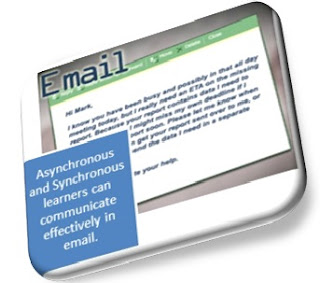 |
| The Art of Effective Communication Through Email. |
| |
 |
| Communicating Through Face-to-Face Conversations. |
Thursday, September 13, 2012
E-Learning Training Module Project
Constructing a training module with a team of instructional designers could be a little challenging. I was part of a team that utilized the ADDIE module to implement an instructional plan and build an asynchronous training module. The team consisted of me the project manager, a designer, developer, and an evaluator who was responsible for the overall learner evaluation and feedback. The project was overwhelming at times but at the end all of the building blocks came together and the project was finalized and a success. What was so frustrating about the project? Everyone had his/her own task in the project, but work ethics became an issue.
References



